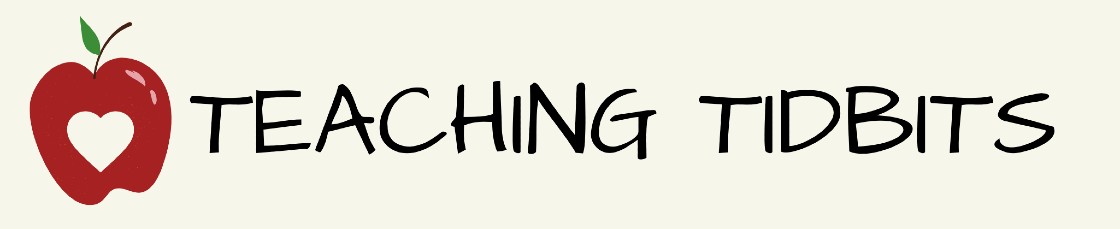I think it's safe to say that every educator has grown by leaps and bounds through this remote learning journey. We have built on what we knew, we have learned so much and there's still so much more to learn - sort of like a KWL chart. KWL charts are one of my favorite graphic organizers. They help gauge and activate prior knowledge, engage students in new learning and facilitate reflection which helps to informally assess learning. Download a free sample here. So here's my reflection, thus far, in that format.
K - What have I always known.
- No technology will ever replace the teacher. While it can enhance the learning process, no tool or device can ever replicate the human connection between an instructor and a learner.
- A learning management system (LMS) is an integral part of 21st century teaching and learning. An effectively utilized LMS is an invaluable organization, assessment and communication vehicle. Students can access course materials, communicate with teachers, submit assignments and complete assessments, whether or not they are on campus. While it cannot replace the instructor or class seat time, it is a tool we need to leverage.
- Videoconferencing is an effective way to communicate. From district PLCs and meetings to professional development sessions to guest speakers, tools like Zoom and Google Meet are simple to use and can save time and travel costs.
- Social-emotional learning is not fluff. Students are much more than academics and we need to meet the needs of the whole child.
- I want to get to know my colleagues better. I've always known the importance of strong relationships, but this time away from campus has made me realize that I have a way to go and I'm hoping I can work on relationship building remotely as I support their work.
- I want to learn more about Canvas. I'm a huge fan of the LMS, but I never used it as a classroom teacher and I want to learn how to use it to its full capacity now that everyone is expected to use it starting next fall.
- I want to learn more innovative ways to use screencasting and video response tools as a formative assessment tool as well as a way to give students and colleagues voice and choice.
- I want to know what's going to stick after the pandemic is over. What part of this remote teaching will become the new normal? This is an ongoing conversation among educators.
- With directives changing daily, I have learned to be patient and flexible, and maintain an open heart and mind.
- While remote learning is not ideal, it can work and while it may not look the same in every class, we have the tools and devices to allow learning to continue. When there's a will (or a need) there's a way. Although challenging for most students, some actually thrive in a remote learning environment.
- Having the same LMS across the school and district is essential and will make life easier for students, parents, and staff.
- Remote work shortens my commute, but not my hours. The newness has created more work, but I've had to learn to create boundaries so the lines between work and home are not blurred.
Despite the challenges we are facing, I am extremely grateful to be able to work from home and for the technologies that allow us to connect with colleagues and students. I am also blessed and grateful for supportive administrators that prioritize social and emotional health in these unprecedented times. As an instructional facilitator, I spend every minute of my workday reaching out to the teachers trying to ensure they have what they need to be as effective as possible in a remote teaching role. I listen, I encourage, I ask questions, I provide resources, I give them food for thought and try to lighten loads. In some ways I'm jealous I don't have a remote classroom of my own, but I'm living and learning vicariously through them.
I have faith that we will get through this and that we will look back at this historical event and realize how it grew us and strengthened us.
Stay safe, stay well and stay strong, my friends. I believe the best is yet to come!