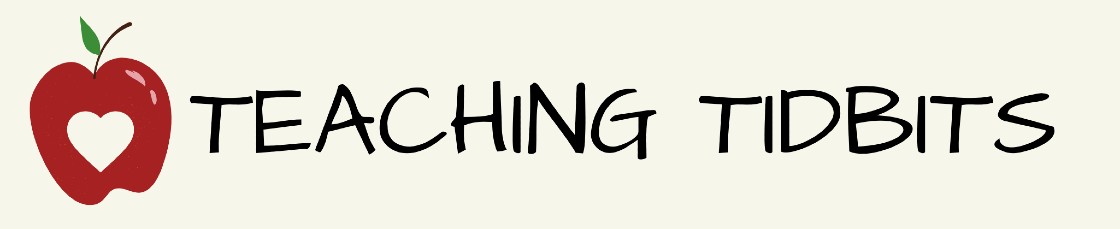|
| Image by Gerd Altmann from Pixabay |
Flipgrid is a video discussion tool that is transforming education. Not because it's fun and engaging - we all know that the wow-factor quickly diminishes. Not because it's easy to learn and use, although that's a huge plus. Not even because it's great and completely free with no premium upgrade and no strings attached, which is unbelievably amazing. Flipgrid is transformational because it can potentially engage students in critical thought and fosters student-driven learning. It can be used in so many ways. The more I use it, the more uses I discover and the more I love it, especially as we embark on full remote learning.
I first heard of Flipgrid in 2016 from a fellow math teacher at my previous district. She was using it as formative assessment tool and found the verbal responses provided much better qualitative data than traditional quizzes. At the time I was serving as ESL teacher and she suggested I consider implementing it in my classes for speaking practice. But back then it wasn’t a free product and the free version was quite limited, so I searched for a comparable freebie and it was a hit. Eventually that product went off the market but soon after Flipgrid was acquired by Microsoft and became available to educators for free. That's when it won me over.
How do I love Flipgrid? Here are my favorite ways.
I love it as a way to build relationships. Flipgrid is popular for introductions at the start of the year or semester. Check out these great ideas for the first day of school. It's a great way to learn names. Share a link prior to the first day and you may be able to greet students by name as they join your class on the first day. However, I encourage you making it part of your daily or weekly routine. Regular use of the tool can build relationships and strengthen the classroom community. Many will say that videos are impersonal, but I think they tell us lots about students, both academically and socially. And it inspires, validates and empowers, as it gives them a voice and frees them to wonder and explore. This freedom strengthens the classroom culture as students build relationships with teachers and with each other.
I love it as an assessment tool. Exit tickets and quizzes don't always have to be on paper or in digital form. Verbal responses can't be copied from a peer or copied/pasted from a website, but who has time to meet individually with every student, so a videorecorded response is the next best thing. And when all responses are in you can easily grade answers by playing the videos one after another.
I love it for inquiry-based learning. Ask students to record questions, not just answers. I highly recommend the question formulation technique (QFT) by the Right Question Institute, a protocol that teaches students to how to ask their own questions. Students can record content-related questions and if teachers can adjust the settings, peers can respond. Check out Make Just One Change to learn more about implementing QFT.
I love it as a self-assessment or reflection tool. Students can record their assessment according to a rubric. Have learners assess their work and perhaps even justify their grade. Or give them a 3-2-1 prompt for reflecting on a project or a unit of study. This develops ownership and also give us good information on how they assimilated the material. It's also good feedback on our practice.
I love it as a teaching tool. Screencasts. Virtual Field Trips. Guest Speakers. It's better known as a video discussion tool, but recently added features, including a digital whiteboard, annotation tools and more, enable teachers to use it for lesson presentations and connect it to numerous resources. There's so much educators can do to elicit responses.
I love that it's accessible on any device. I especially love recording on my phone. This will be helpful if students don't take devices home (which is not the case in a remote learning model), but even if they do the smartphone app is quicker and easier to use and helps address digital equity issues. Students can complete a Flipgrid assignment right on their smartphone and they can complete it while they wait for the bus or ride, or in their car before they drive off. And teachers can work off their phones too.
I love that it's a tool for all. From Pre-K to higher education, Flipgrid works for everyone. It's also a great way to connect with parents and guardians and/or have students record their own progress report. This year, we are using Flipgrid to have a virtual open house the week before school starts to share course details with parents and guardians.
And those are just a few tidbits. Flipgrid is a very versatile tool and they are continually improving it and adding more features. There's so much you can do with it and so many ways it can enhance teaching and learning. If you haven't used it, I encourage you to visit Flipgrid.com to try it out for yourself. And if you are teaching remotely, check out Remote Learning with Flipgrid for lots of ideas.
If Flipgrid is a favorite tech tool, I'd love to hear how you use it and how it has impacted your school. You can comment below, email me or reach out on Twitter. I look forward to hearing from you.
Until next time, enjoy every minute of the journey. And remember it's the tidbits that make it all grand.